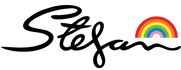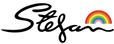HAVE IT NOW
Simply select Afterpay as your payment method when you Checkout.
PAY LATER
Pay in four fortnightly payments with your credit or debit card.
INTEREST FREE
You won't be charged any extra if you pay on time.

HOW TO USE AFTERPAY IN-SALON
- Download the Afterpay App from the App Store
- Sign in or sign-up for an Afterpay account
- Select the barcode icon at the bottom of the screen
- Select the Refresh barcode button
- Enter card CVV Number linked to your Afterpay account
- Present barcode at the Stefan register. Your first payment will be due today.
HOW TO USE AFTERPAY ONLINE
- Browse the Stefan online store
- Add the items you would like to purchase to your cart
- Check out and select Afterpay as the payment method
- This will then direct you to the Afterpay website
- Sign in or sign up for an Afterpay account
- Once approved, your purchase will be sent out by us ASAP
- Afterpay will then automatically deduct payments over 4 easy instalments